Follow these steps to manage your bank account on the platform to receive your monthly remittance payments.
Please note only Admin Users are able to Add or Edit Bank Account information.
How to add a bank account
Navigate to the Profiles and Settings page (1) and click on the About My Institution tab (2) and click on Add Account in the Bank Account section (3).
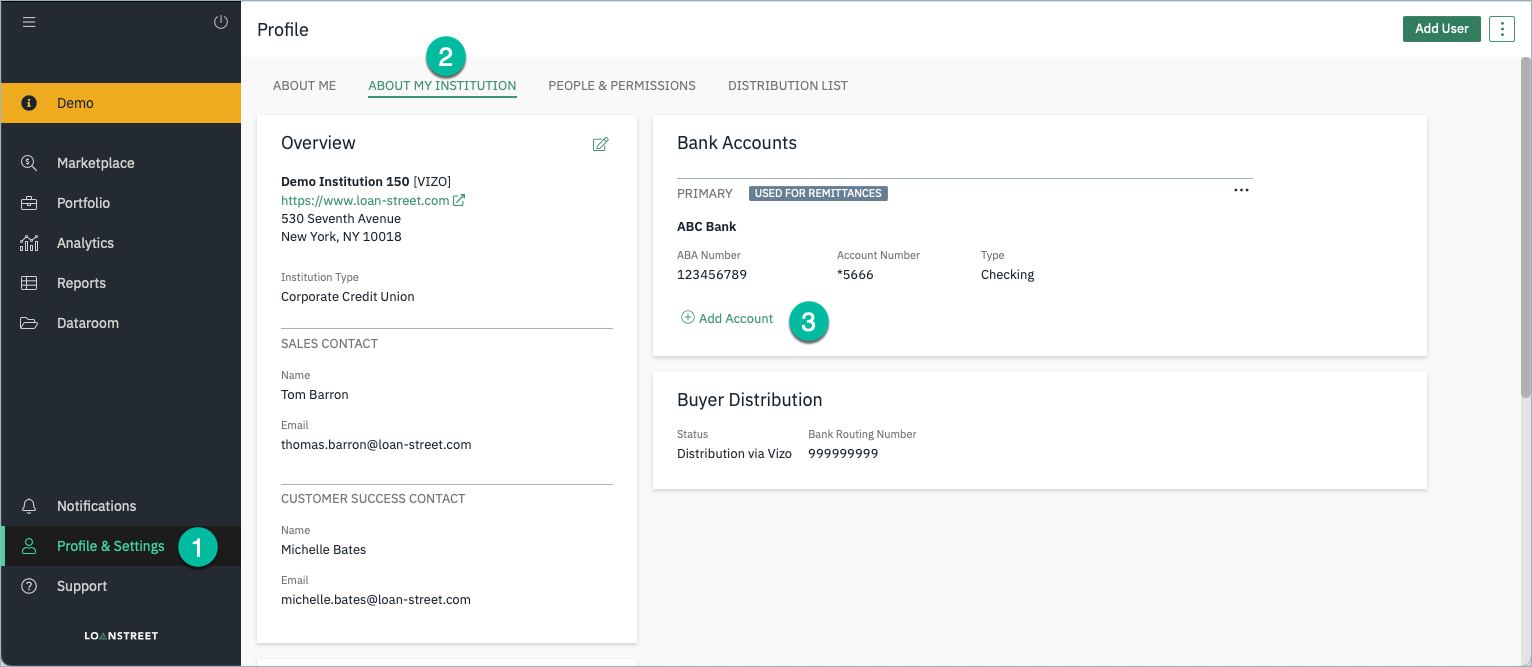
A slide-out panel will appear to add the Bank Account details. You can add multiple accounts, however, only the Primary Bank Account can currently receive remittance payments.
Complete all four fields (the red asterisks note the required fields) (1). There is the option to give a Nickname to the account (2). Check the box to mark the account as Primary (3). If this field is not marked, the account may not be included in reports for monthly remittance payments and there should always be one primary account.
Sellers Only: for Helocs or Loc Pools, where draws create negative remittances, use the GL account for additional information to be provided to your Finance Teams when funds are sent to you by your buyers (4).
Click on Save (5).
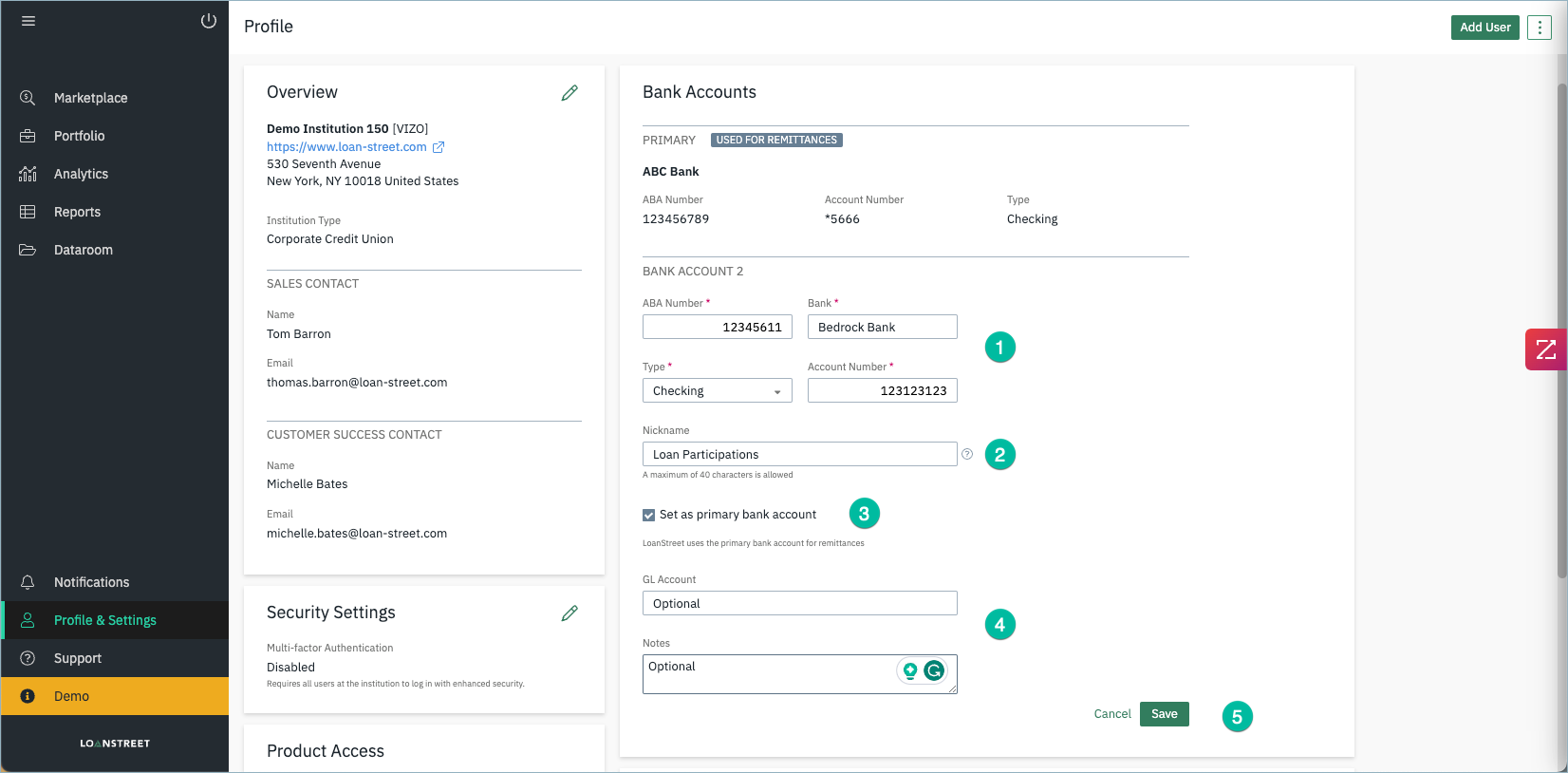
Once the bank account is saved, a message will show as Save Successful (1), and the Primary Account is always listed first (2).
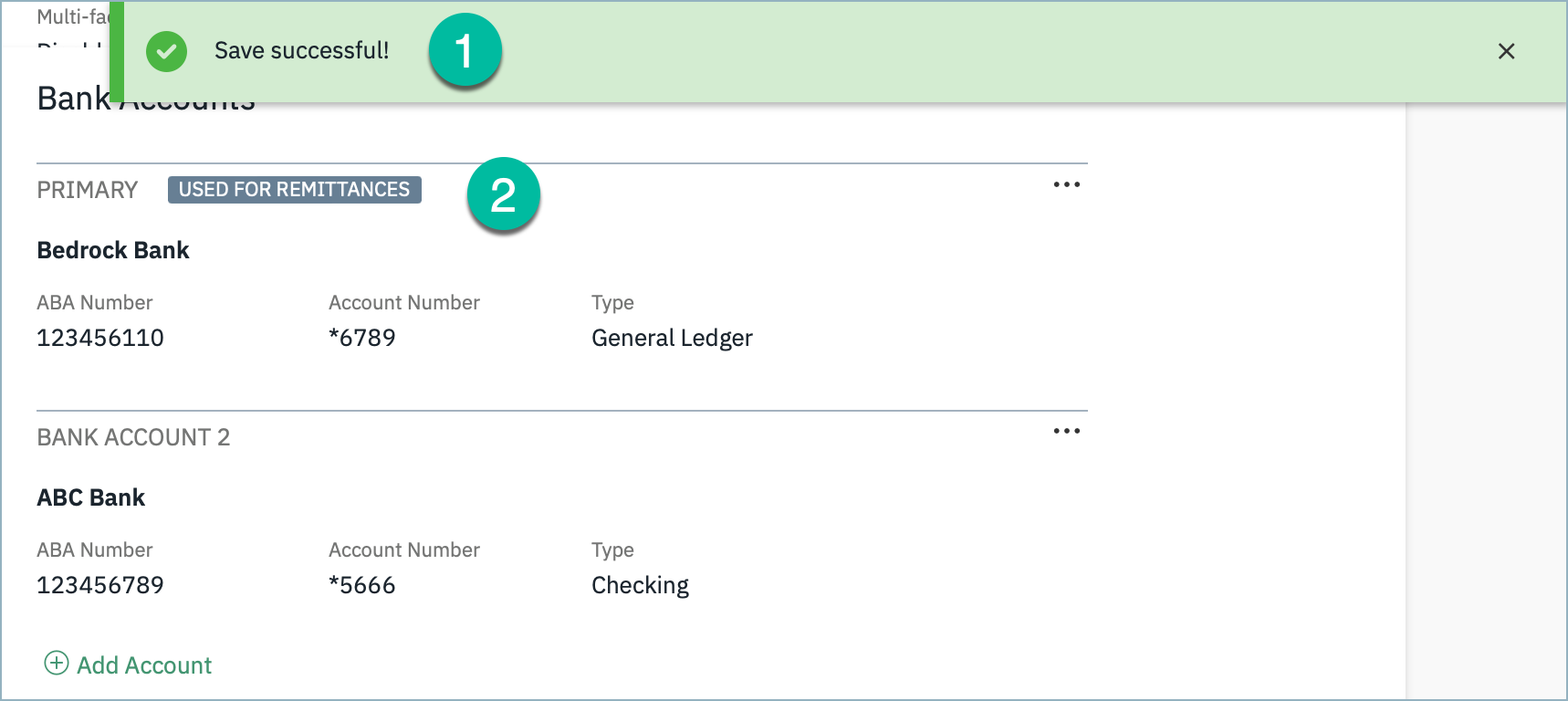
To edit a bank account
Navigate to the Profiles and Settings page (1) and click on the About My Institution tab (2)
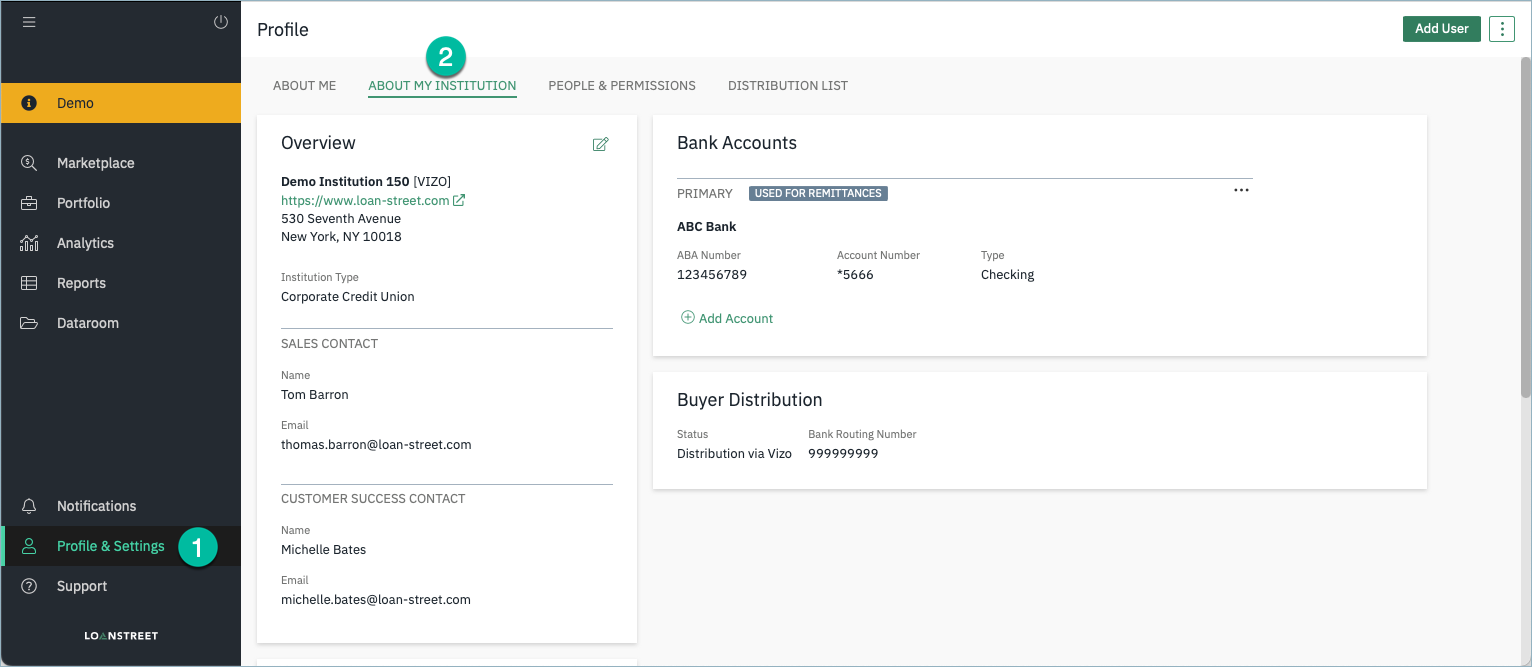
Click on the 3 dot icon on the right of the bank account screen (1) and select Edit (2).
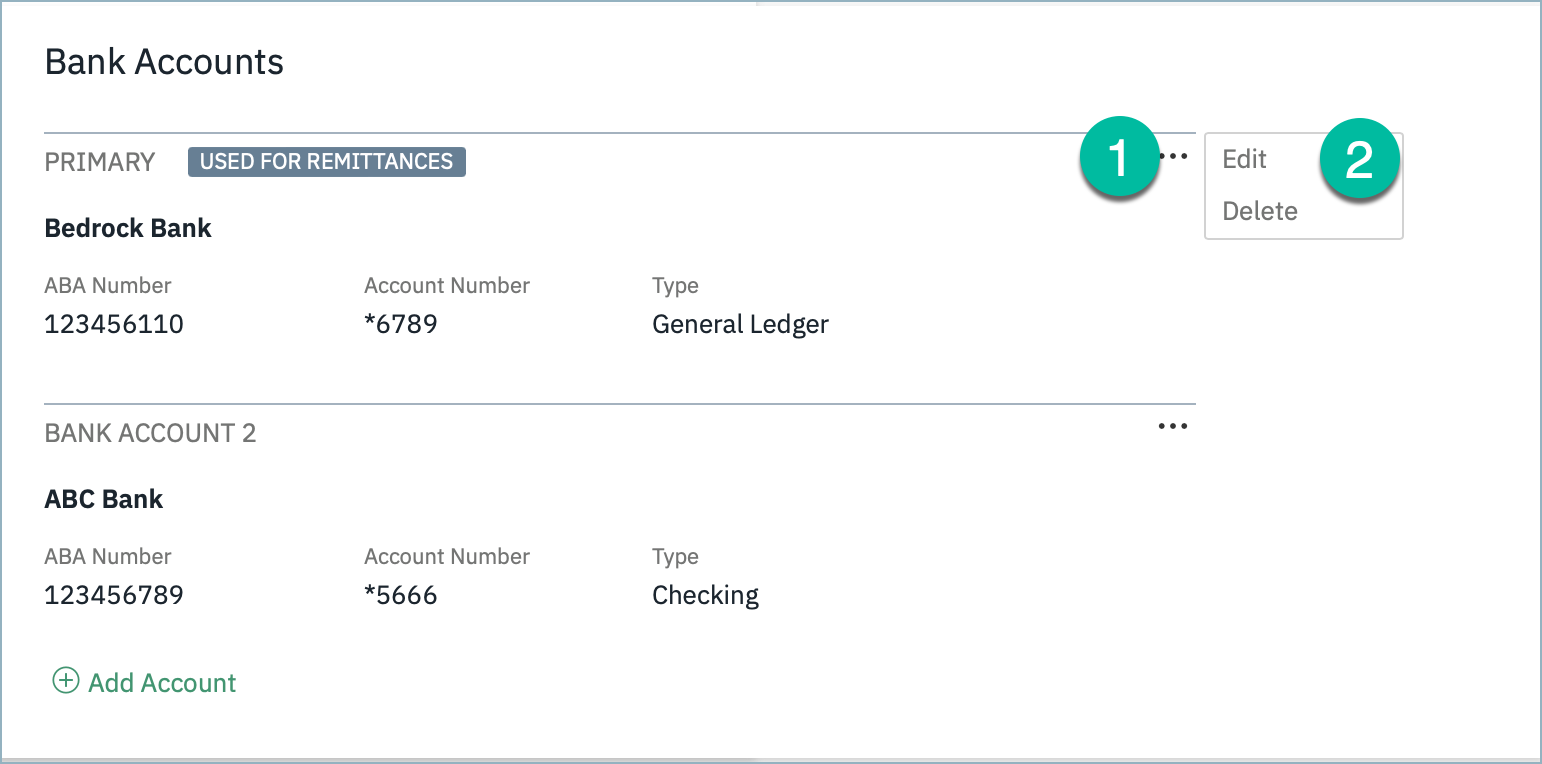
This will take you to the Bank Account screen and any of the fields can be amended or the primary flag unchecked (1). Click Save (2), once details have been updated.
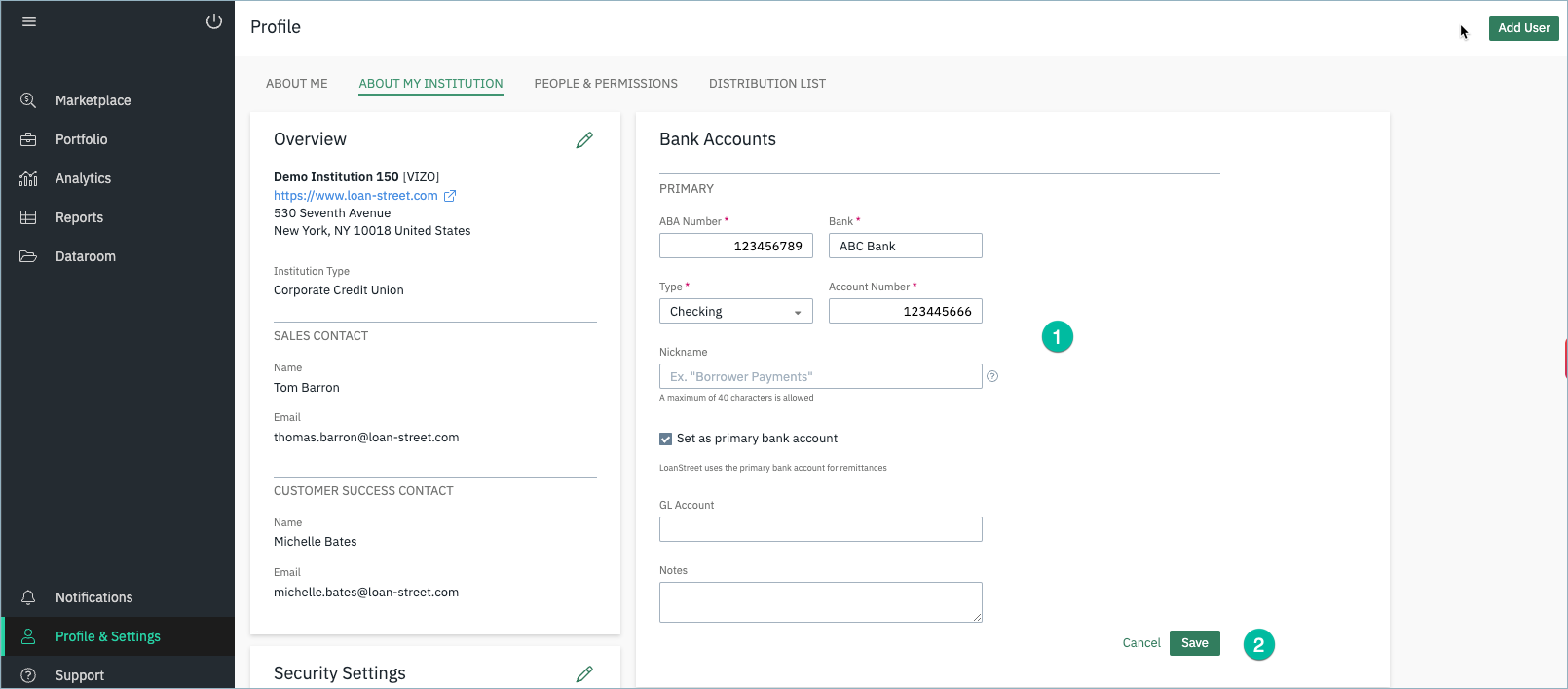
To delete a bank account
Navigate to the Profiles and Settings page (1) and click on the About My Institution tab (2).
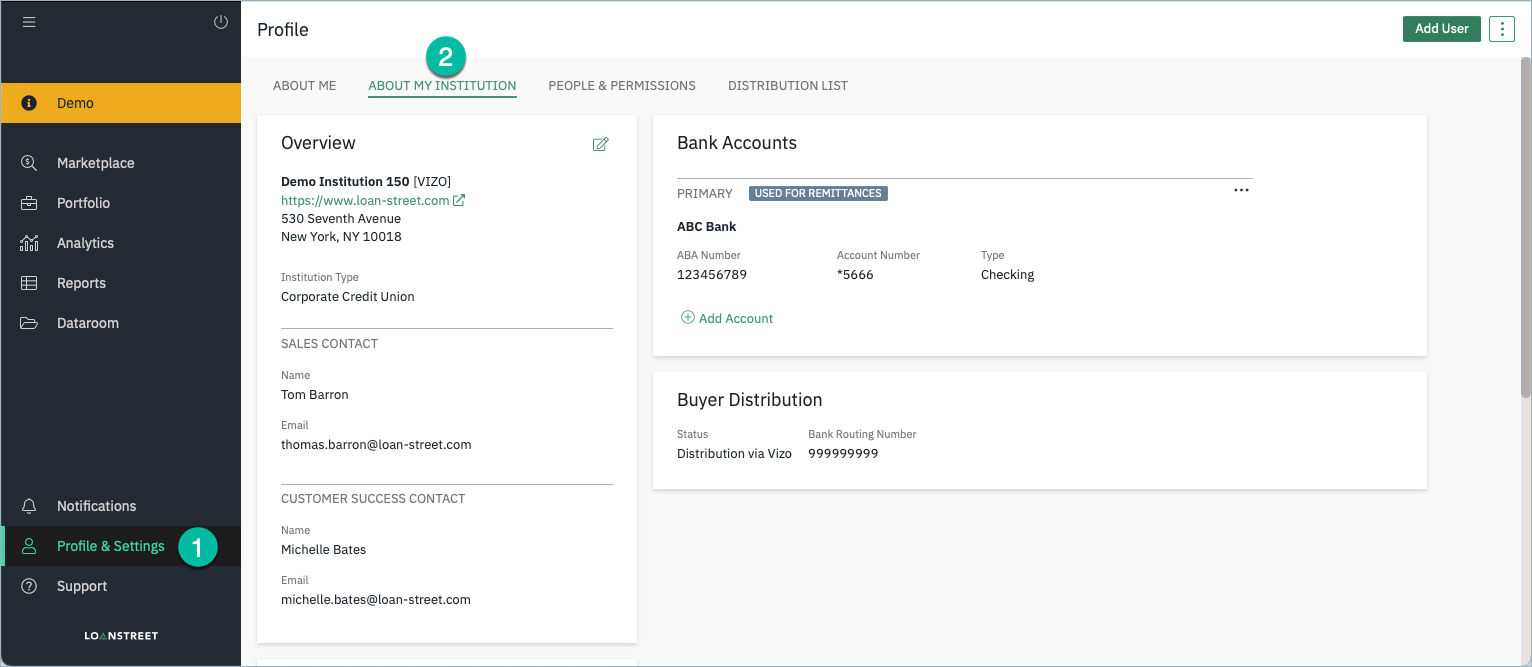
Click on the 3 dot icon on the right of the bank account screen (1) and select Delete (2).
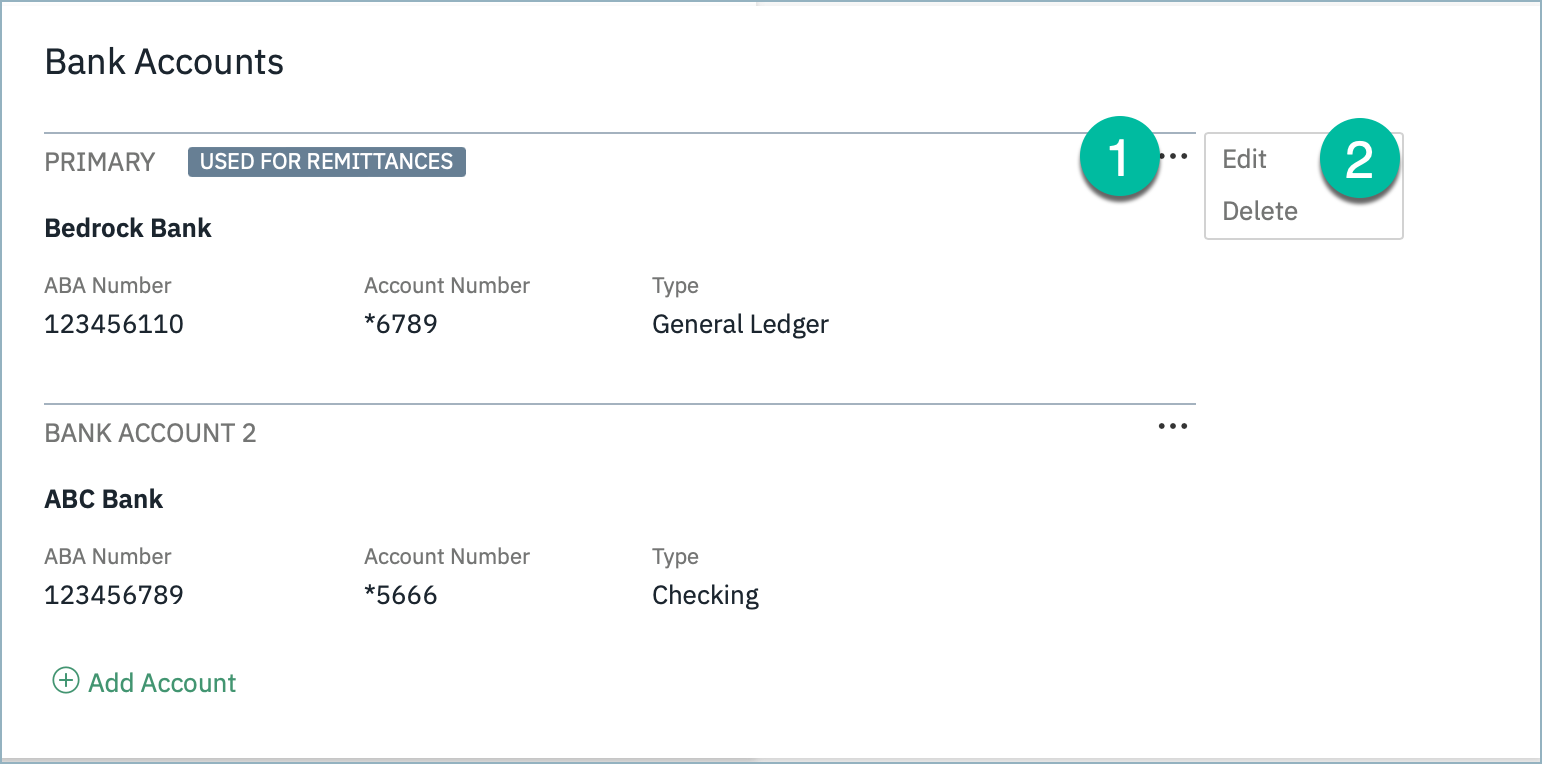
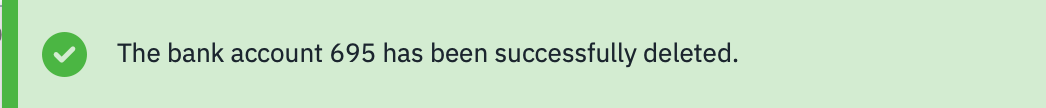
You will receive a message once the bank account has been successfully deleted. It will no longer show on the bank account screen.
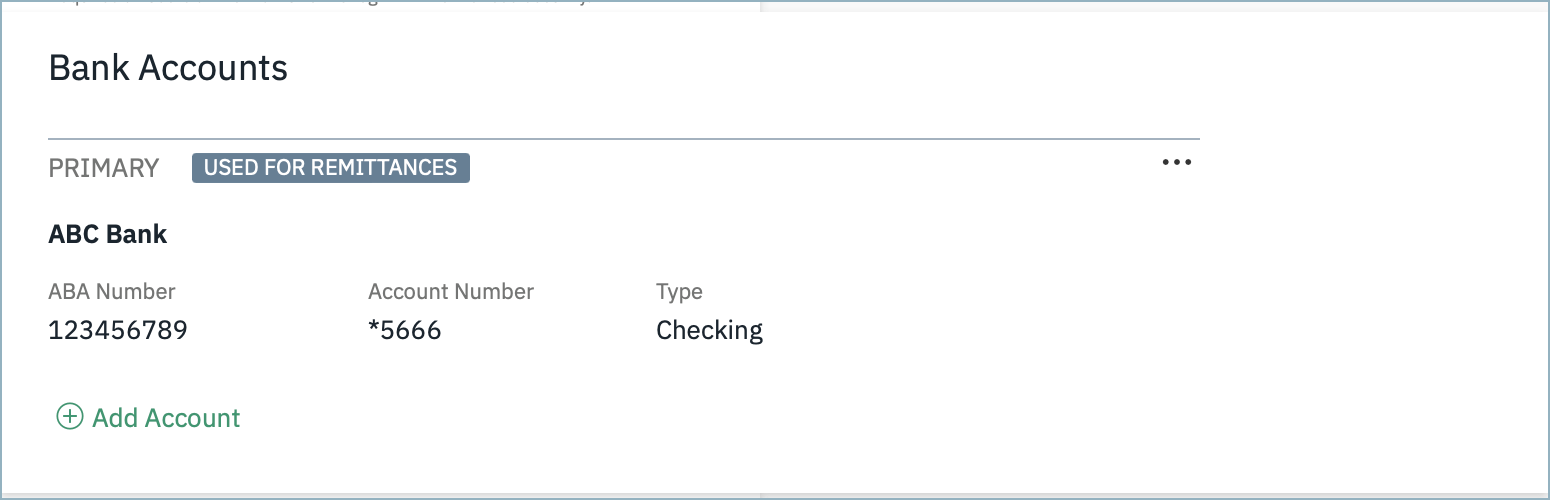
You will be unable to delete an account that has been set Primary until you set up another account that is Primary first.
For further questions, please contact customer support.
LoanStreet 2023