Each month, once each of your Seller's Reports are completed, you will receive a notification email to let you know they are ready. You can follow these steps to set up and manage the distribution list.
For anyone who will need to know when the monthly reports are ready, their email address will need to be added to the distribution list under the People and Settings tab.
Navigate to the Profile and Settings tab on the bottom left-hand side of your screen (1). Click on the last tab - Distribution List(2).
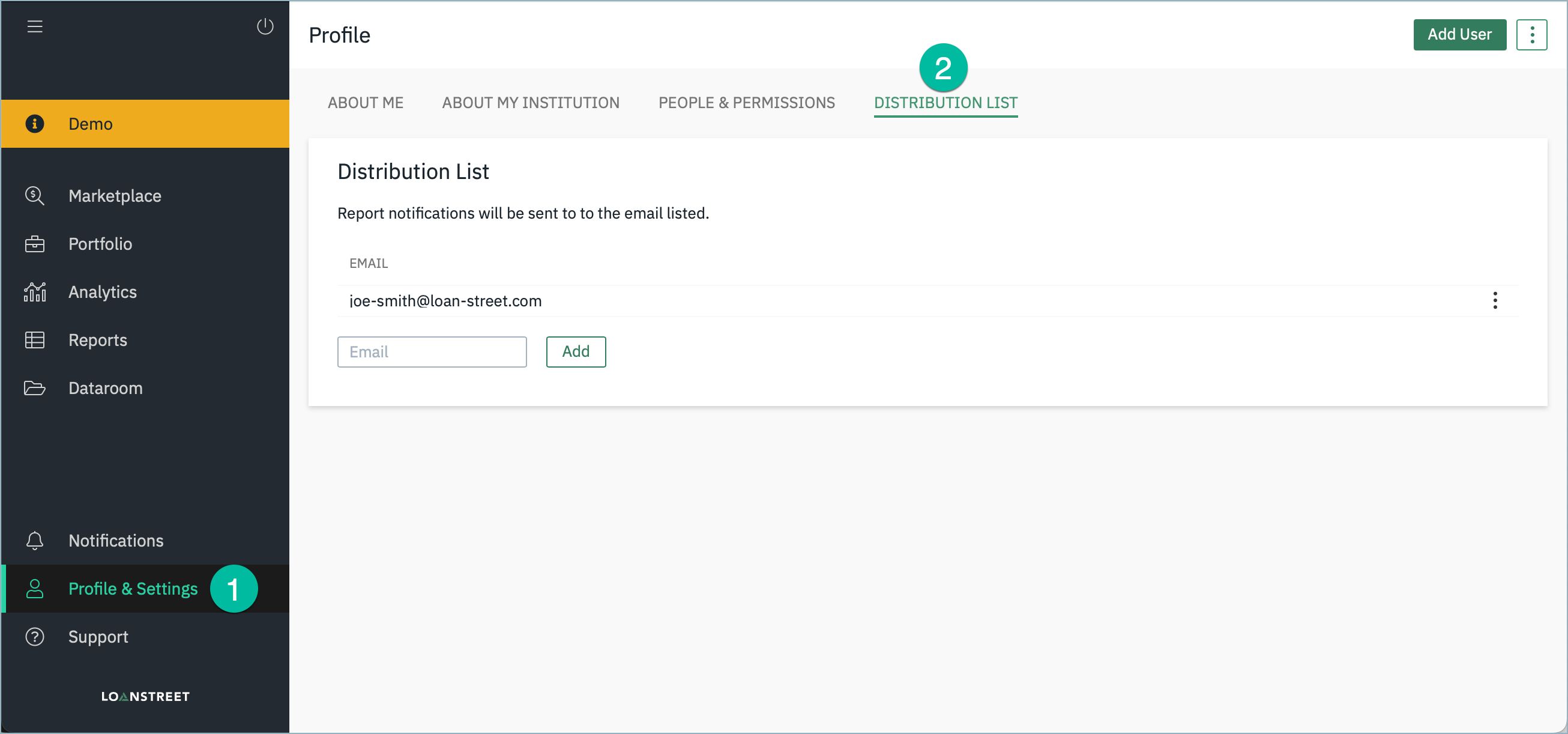
Enter the email address (1) and click Add (2).
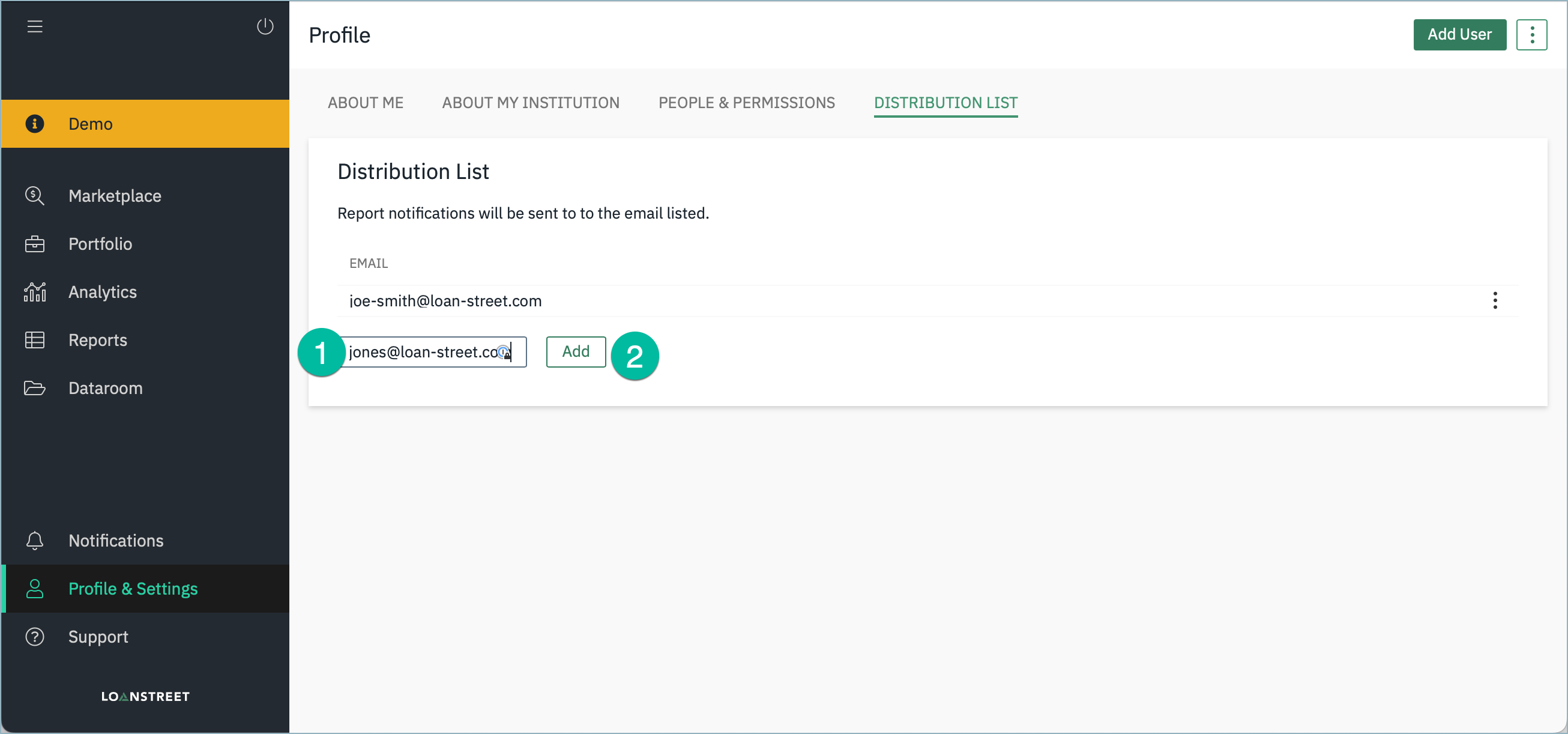
NOTE: You must have a User Name and Password to download the reports.
To remove an email address
If you need to remove an email from the distribution list, click on the 3 dot menu on the right-hand side of the screen (1) for the email you wish to remove and click on delete (2).
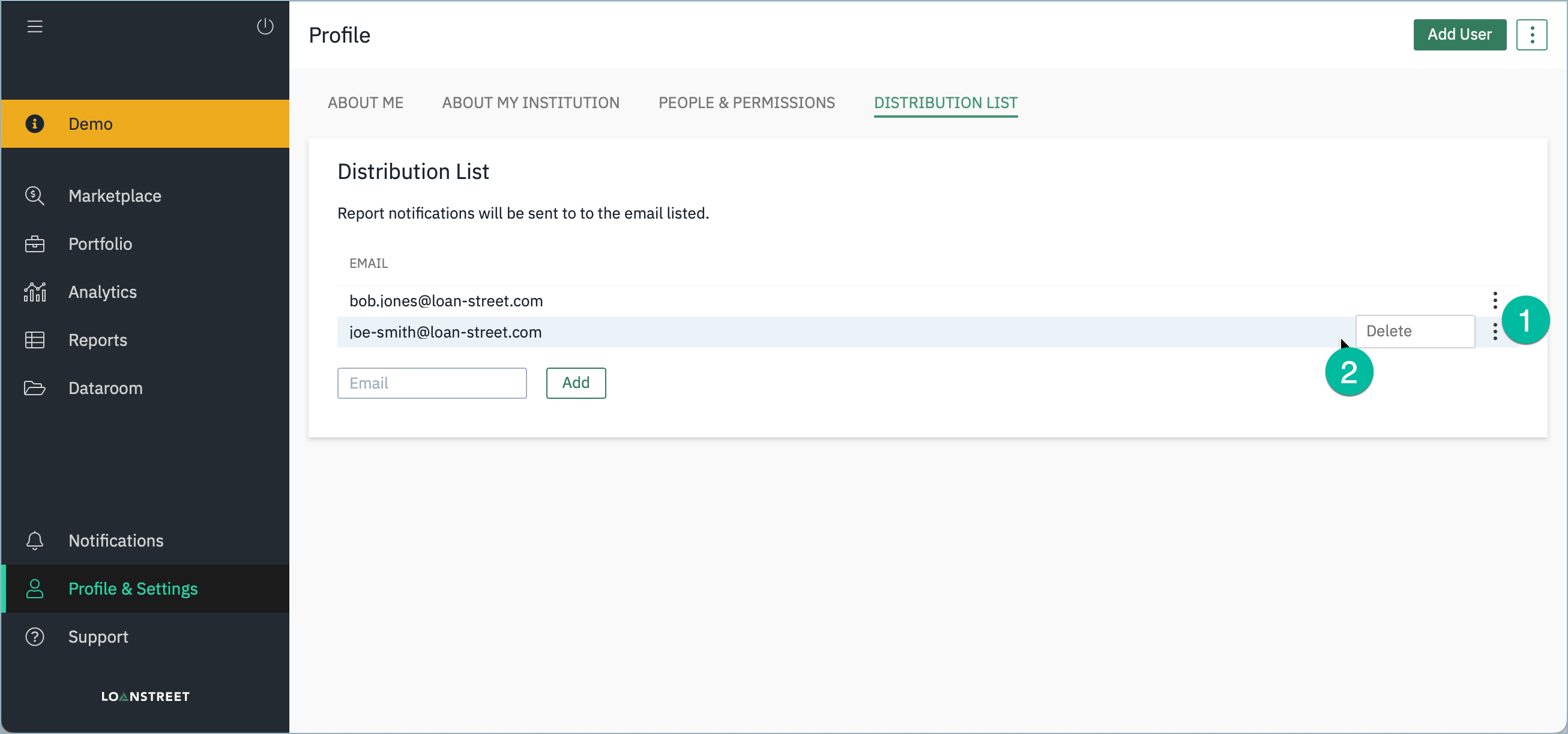
If you wish to receive only ONE notification when your final report is ready, please contact Customer Support to arrange this for you.
For further questions, please contact customer support.
LoanStreet 2023