Accounts Receivable is a cost you have incurred, that will be shared & reimbursed by the buyers.
What is Accounts Receivable?
A Seller may incur an expense during the month, for example, collateral protection insurance for a loan or several loans. When this occurs, as the loan(s) has been participated, the cost is then passed onto the buyers and they owe their share to the Seller.
Accounts Receivable is tracked for each loan so the cost is not offset against the proceeds from other loans, but the borrower's payments as they are received in future months.
Any loan(s) which incur Accounts Receivable in one month will have proceeds deducted in order to pay their share in the following month(s). When the seller receives payments from its borrowers, the buyers' distributions are reduced by the Accounts Receivable amount. This process best complies with NCUA regulations on loan participations.
Accounts Receivable on Sellside Report
LoanStreet notes the buyers' proportion of the cost under the Accounts Receivable section. You can find this information under the Accounts Receivable heading on the Summary tab (1). You will see the start-of-period balance, the net movement for the month, and the period-end balance.
As with each section in the reports, Accounts Receivable can be viewed by the full portfolio in aggregate (gray), portfolio per seller (orange), and portfolio per pool (blue) amounts.
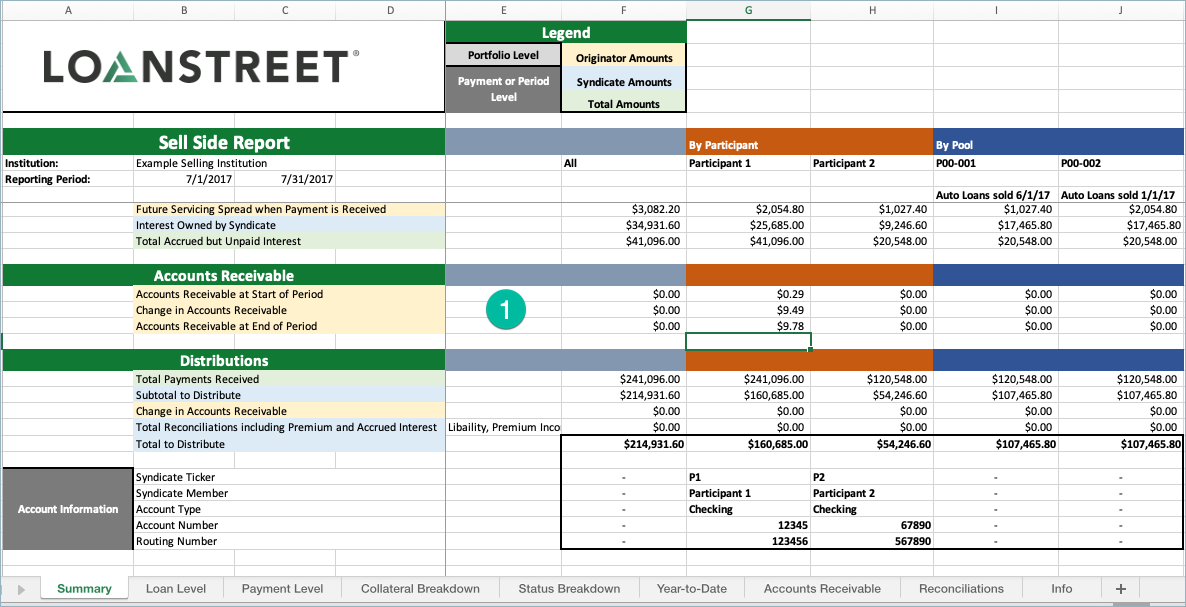
Accounts Receivable Tab on the Sellside Report
Navigate to the Accounts Receivable tab on the Sellside report to obtain more in-depth detail of the Accounts Receivable movements and the period-end balance by loan. For reference, column E is the opening balance on the Summary tab, Column I shows the total movements or changes in Accounts Receivable and Column J is the period-end balance and flows through to the Summary tab.
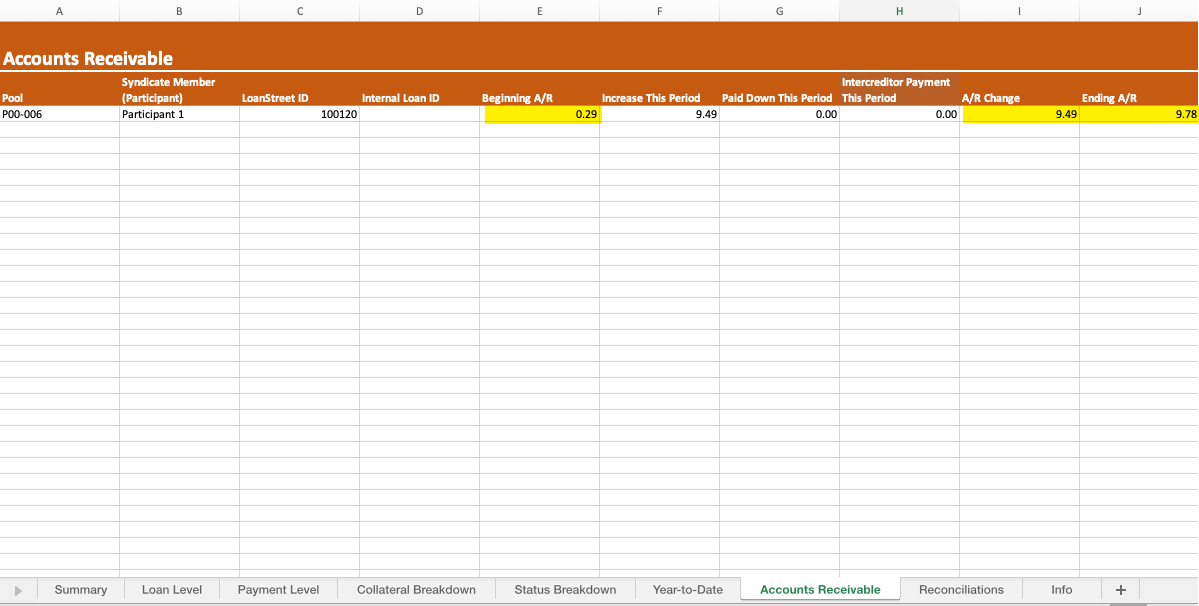
Use the filters included in the report to review Accounts Receivable by loan, pool, or seller.
For further questions, please contact customer support.
LoanStreet 2023